
On GeneaNet, you can download (in PDF) and print ancestry and descendancy charts for free!
The interface allows you to select the type of chart (classic, fan), the number of generations and the content, and it automatically displays a preview of the chart.
Offer a beautiful ancestry or descendancy chart to your family and friends!
Go to the page of an individual in your GeneaNet family tree, then click ‘Print > Illustrated Family Tree’ in the menu bar at the top of the page.
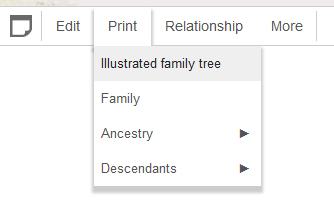
Select the theme and the content of your chart:
– Ancestry or descendancy
– Classic or fan chart
– Number of generations
– Date format: yyyy, dd/mm/yyyy, mm/dd/yyyy or yyyy/mm/dd
– First name then last name or last name then first name
– Format of date and place of birth, marriage and death
– Blank boxes
– Profile picture
– Chart title
– etc.
Click ‘Download the PDF file’ to save the PDF file to your personal computer.

You can now print your ancestry chart and share the PDF file with your family and friends.


5/7/18
i WANT TO PRINT 11 GENERATIONS. HOW CAN I DO THIS WHEN 7 IS THE LIMIT?
This user is a Premium member who get advantage of advanced features and options: more search criteria, unlimited access to the collections, hints and email alerts for finding new information and ancestors, etc.
Discover the Premium subscription3/25/18
how do you use this chart. I can’t get it to download the PDF.
3/23/18
I would like to print what is available on the Browns in Albemarle Va
3/23/18
I cannot download the ancestry PDF file